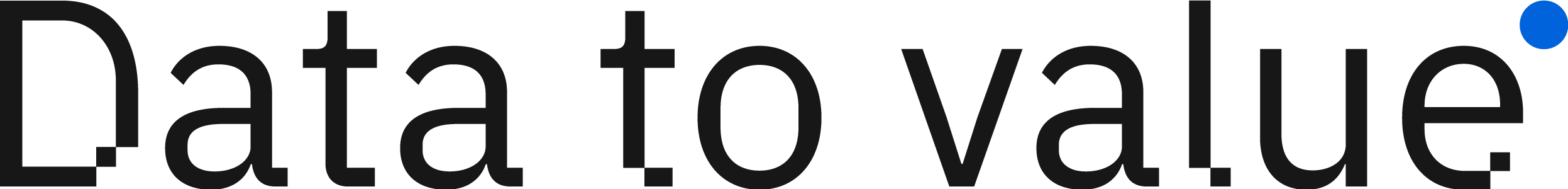Finally, the wait is over! Custom Channel Groupings are available for Google Analytics 4. You will now be able to create a custom grouping logic that combines multiple traffic sources into groups in order to analyze them accordingly in Google Analytics 4.
Rather watch a video? We’ve got you👇
To get started with this new feature simply follow these steps:
- Go to the Admin section of your Google Analytics 4 account.
- In the Property column, click on “Data Settings” and then “Channel Groups”.
- Click “Create new channel group” to start with a copy of the default group.
- Enter a name for your new channel group and optionally a description.
- Edit the channels in your group by adding new ones, editing existing ones, or removing them.
- Reorder the channels in your group if needed by clicking “Reorder” and dragging them to their new locations.
- Save your new custom channel group.
Do keep in mind that you might not yet see the functionality where it should be, don’t worry as this might take a couple of days to appear. With that said, here are some key things to know so you can get started on the right note.


The Details
- Google Analytics 4 has one predefined channel group, and you can create two custom channel groups. This means you can have up to three channel groups in total.
- When creating a new channel, you can specify conditions such as medium, source, source platform, campaign ID, and campaign name. These conditions help you filter and categorize your website’s traffic sources.
- You should reorder channels to ensure that traffic is included in the correct channel. Keep in mind that traffic is included in the first channel whose definition it matches given the current order of channels in the group.
- You can use these custom channel groups in any report that supports default channel groups as a primary dimension. For example, in the Acquisition > Traffic Acquisition report, you can choose your custom channel group as the primary or secondary dimension.
- Custom channel groups are not yet available in all tools I.E. Exploration, Looker Studio, or BigQuery.
- Custom channel groups are retroactive, once you create a custom channel group, the data associated with that channel group is retroactively applied to your reports. This means that you can analyze historical data using your new channel group.
Keep in mind there are some limitations to this new feature as regular GA4 properties are limited to only two custom channel groups, with up to 25 channels each. While the paid 360 option gets 5 of them.