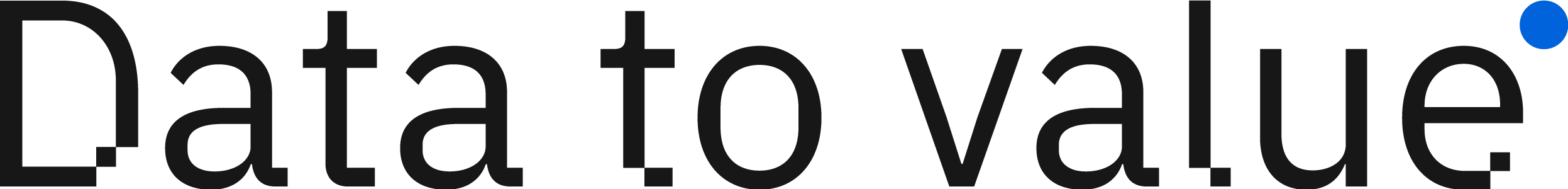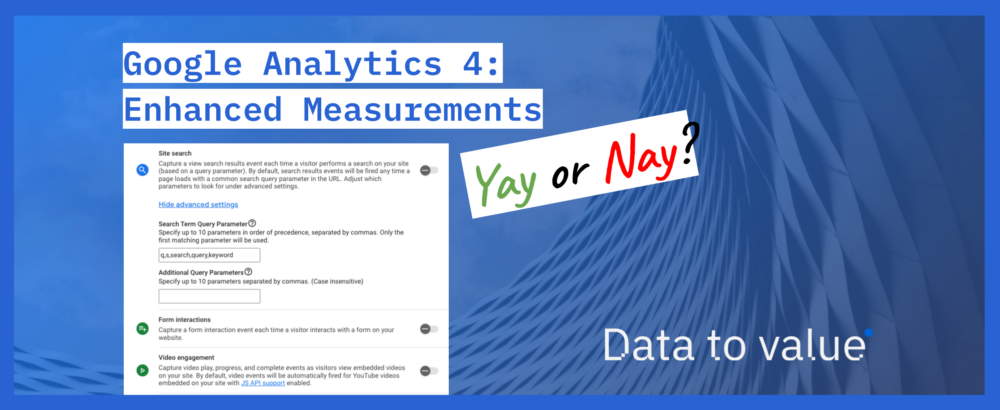Google Analytics 4 (GA4) offers a new feature called “Enhanced Measurements” that allows website owners to collect additional events without any additional implementation. While this may seem like an easy way to track more interactions and gain more insights, there are pros and cons to consider before enabling enhanced measurements.
Rather watch a video? We’ve got you👇
What are Enhanced Measurements?
Enhanced Measurements is an option in Google Analytics 4 that enables you to collect additional events into your property without any additional implementation. By adding the basic gtag() snippet or config tag, all interactions will be tracked for you. Currently, there are seven enhanced measurements:
- page views
- scroll tracking
- outbound clicks
- internal site search
- form interactions
- video engagements
- file downloads
The Pro’s of Using Enhanced Measurements👍
The main advantage of using enhanced measurements is that they are easy to use. You can enable them with just a few clicks, and they work out of the box. This is extremely valuable for businesses that do not have the resources to invest in dedicated analytics specialists.
Con’s of Using Enhanced Measurements👎
Lack of customization
The customization and control over individual measurements are limited. For example, if you want to add a page_type or content_group dimension to your page_view events, you cannot do so if you are tracking page_views through Enhanced Measurements.
Accuracy of the Events
The accuracy of some events is also a concern. Form interactions, in particular, have proven to be the least accurate of the enhanced measurements. As with every automated system, it relies on certain prerequisites to be available for it to work. If you website does not meet these standards, the events might not work or be inaccurate (which might be even worse from a data quality perspective).
Our Recommendations
If you take your digital analytics seriously and have invested money in your tracking configuration, you should avoid enhanced measurements. While they may provide an easy way to set up tracking, it is essential to have full control over what is being collected and how. To gain more control over your analytics, it is recommended to implement these enhanced measurements yourself. You can name the events the same way as they would be named if you enabled enhanced measurements and reuse some of the parameters that are being sent. This will give you more control over when exactly these events fire, and you can enrich them by adding your custom parameters if you want.
Enhanced measurements are a useful addition to GA4 tracking capabilities. Still, it is crucial to weigh the pros and cons before enabling them. If you have already invested money in your digital analytics setup, you should probably avoid them and implement your tracking manually to gain more control over your data. It’s always best to test and ensure accuracy, regardless of which method you choose.