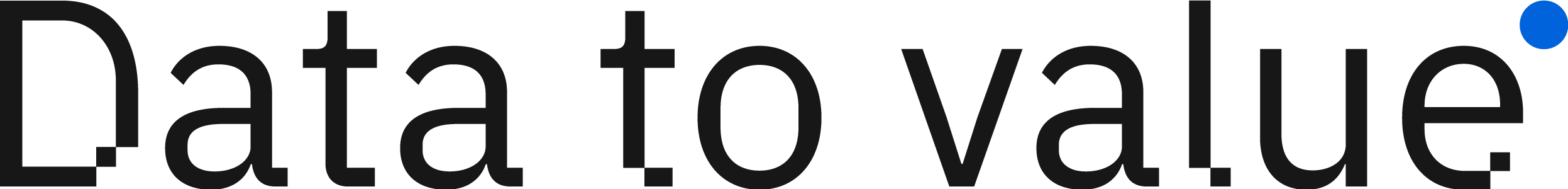If you’re using Google Analytics 4 (GA4) to collect website or app data, you may want to consider linking your property to BigQuery. This will allow you to store your GA4 data in raw format in a cloud-based data warehouse, giving you more flexibility and control over your data.https://youtu.be/V6qZ_cJUxNA
Rather watch a video? We’ve got you👇
The ability to link GA4 to BigQuery and enable raw data streaming is a new feature that was not available in previous versions of Google Analytics. In Universal Analytics, for example, this functionality was only available to paid 360 accounts. But now, with GA4, all users can take advantage of this feature, regardless of whether they have a paid account.
So what is raw data streaming, and why should you care? Raw data streaming is the process of sending your GA4 data directly to BigQuery without (almost) any processing or aggregation. This means you’ll have access to all the raw data collected by GA4, including events, parameters, and user properties, in a structured format that you can query using SQL.
By storing your GA4 data in BigQuery, you’ll have more control over how you use and analyze your data. You can run custom queries to extract insights, combine your GA4 data with other data sources, and create custom reports and visualizations. You can also use BigQuery to store historical data, which can be useful for trend analysis and forecasting.
Setting up the GA4 to BigQuery link is relatively easy, and you can do it yourself by following these steps:
- Go to the admin section of your GA4 property and scroll down to “Other product links.”
- Select “BigQuery Link” and click “Set up link.”
- Choose a BigQuery project to link to. If you don’t have a project yet, you’ll need to create one first.
- Review your configuration and submit.
Once the link is created, you’ll start receiving your GA4 data in raw format in BigQuery. You can access this data by logging into your BigQuery account and querying the tables that were created for you.
It’s important to note that the link is not retroactive, which means you’ll only receive GA4 data in BigQuery from the date you create the link. So if you’re interested in storing historical data, you’ll need to consider other options, such as exporting data from GA4 to a CSV file and uploading it to BigQuery.
In conclusion, linking your GA4 property to BigQuery and enabling raw data streaming is a powerful feature that can give you more control and flexibility over your data. By storing your GA4 data in BigQuery, you’ll be able to run custom queries, combine your data with other sources, and create custom reports and visualizations. So if you haven’t already, consider setting up this link for your GA4 property today.