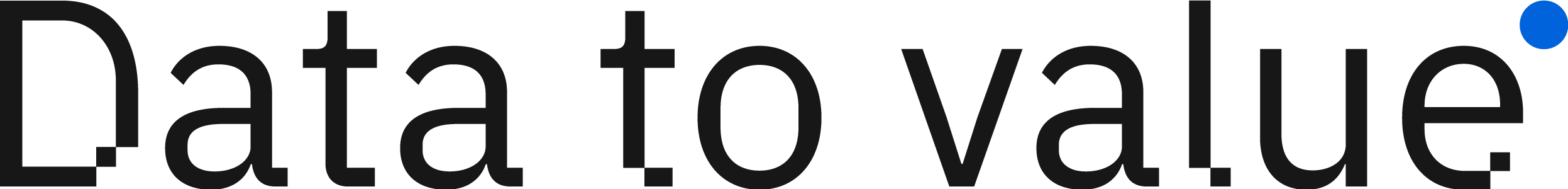Until Google Universal Analytics will Stop Processing Data...
What will you do?
Here's what we would do: 10 Steps to migrate to Google Analytics 4
Step 1: Audit
Audit your current Universal Analytics setup and document what is being used and how it’s tracked, including all settings and custom dimensions and metrics.
Step 2: Measurement Plan
Create a measurement plan for Google Analytics 4 which takes into account the new event schema and naming convention and which covers your current setup.
Step 3: Server-Side GTM
Your data quality is important, which is why we recommend all clients to use server-side GTM to improve their ability to measure the customer journey accurately.
Step 4: Update & supplement your dataLayer
The dataLayer is where you get your context from. We recommend updating and upgrading the dataLayer to include the context you need according to the measurement plan.
Step 5: Implement GA4 in GTM
Google Analytics 4 requires a entire revamp of every tag that is in your Tag Manager. There are also some new quirks that need to be taking into account to optimize performance.
Step 6: Configure the GA4 Settings
Google Analytics 4 requires quite some configuration in the admin section. We have a recommended way of doing this based on our learning so far.
Step 7: Configure the GA4 Interface
Google Analytics 4 can be configured to show exactly the reports you want people to see when they open the tools, and overwrite the default ones.
Step 8: Enable all Connections & Exports
Google Analytics 4 integrates with the Google Advertising Suite, Google Search Console and allows for a raw data export to Google BigQuery.
Step 9: Train your Team to use GA4
Google Analytics 4 is a powerful tool, but it is also an entirely new tool and will require your team to be re-trained. Knowing Universal Analytics does not help you with GA4, unfortunately.
Step 10: Back-up your Universal Analytics Data
You will probably want to back up your historic data from Universal Analytics via the API towards BigQuery to perform some historical analysis and comparison capabilities.
Don't underestimate this, It's a lot of work
Take into consideration that you have to take these steps together with multiple stakeholders: your developers, your digital marketers, your business stakeholders and your legal department.
Please also take into account that in order to do a Year-on-Year comparison, you would have wanted to start collecting Google Analytics 4 data BEFORE the 1st of June 2022.
Recap: Step by Step Plan
Together with Krista Seiden, we’ve created an online learning course about the technical implementation of Google Analytics 4 on her digital learning platform KS Digital Academy.
Don’t know Krista yet?
Krista Seiden is the Chief Instructor for KS Digital Academy courses and the Principal Digital Analytics Consultant with KS Digital, an analytics consultancy she founded in 2019, helping businesses make the most of their investments in digital marketing and analytics.
Previously, Krista was VP, Product Marketing & Growth at Quantcast. Prior to that, she was at Google for nearly 7 years, where she led Product Management efforts across the Google Marketing Platform and served as the external evangelist for the Google Analytics suite of products. You can follow her blog at www.kristaseiden.com and on twitter @kristaseiden.
Topics covered in the course:
Learn how to configure your browser for technical implementation and debugging to make sure your data quality is what you expect it to be.
Learn how to configure the Google Analytics 4 Configuration Tag with Event Parameters, User Properties and Fields to Set.
Learn how to configure Google Analytics 4 events to include custom parameters, custom dimensions and custom metrics to improve data granularity.
Learn how to implement Ecommerce data throughout the funnel, from Product Impressions all the way to Transactions.
Learn how to make Google Analytics 4 Privacy-Friendly and work well together with your Consent Management Platform, including Google’s Consent Mode.
Want to get this done right by the experts?
We totally get that this migration feels overwhelming to most, which is why we’ve created our online course for you to learn how to do most of it yourself in a guided step-by-step way.
If you don’t want to do this yourself and rather have our professional guidance to help your company migrate to Google Analytics 4 in these 10 steps, feel free to reach out and plan a call with us to discuss the options.
We know everything there is to know about the Google Marketing Stack and we have over 10 years of experience with implementing digital analytics and tag manager solutions for our clients. You can read more about us on our homepage or our about page.
Google Analytics 4 Migration
Have us handle the entire migration for you together with your web developers and business stakeholders.-
Plan a call with us to discuss details